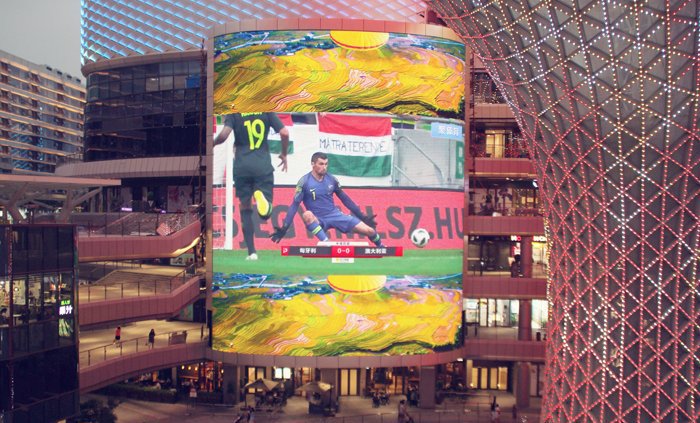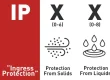In the process of using full-color LED display equipment, it is inevitable that sometimes you will encounter failure problems. Today, we will introduce how to distinguish and judge the fault diagnosis method of full-color LED display.
1. Eight Steps Teach You How to Troubleshoot the Full-Color LED Display System
Step 1: Check whether the graphics card setting part is set up properly. The setting method is in the CD-ROM electronic file as needed, please refer to it.
Step 2: Check the basic connections of the system, such as the DVI cable, whether the network cable socket is correct, the connection between the main control card and the computer’s PCI socket, and the serial cable connection.
Step 3: Check whether the computer and LED power system meet the usage requirements. When the power supply of the LED screen is insufficient, when the display is close to white (high power consumption), it will cause the screen to flicker. Prepare a suitable power supply according to the power demand of the cabinet.
Step 4: Check whether the green light of the sending card flickers regularly. If it does not flicker, restart it. Check whether the green light flickers regularly before entering win98/2k/xp. If it flickers, go to the second step.
Please check whether the DVI cable is connected properly. If the problem is not resolved because one of the sending card, graphics card and DV cable I is faulty, please replace it separately and repeat step 3.
Step 5: Please follow the software instructions to set or reinstall and then set again, until the green light of the sending card flashes, otherwise repeat step 3.
Step 6: Check whether the green light (data light) of the receiving card flashes synchronously with the green light of the sending card. If it flashes, go to step 8, and check whether the red light (power) is on.
If it’s on, go to step 7, and check the yellow light (power). Protection) is on, if it is not on, check whether the power supply is connected reversely or if there is no output from the power supply.
If it is on, check whether the power supply voltage is 5V. If it is turned off, remove the adapter card and cable and try again. If the problem is not solved, the receiving card is faulty. , Replace the receiving card, and repeat step 6.
Step 7: Check whether the network cable is well connected or too long (a standard Super Category 5 network cable must be used, and the longest distance of the network cable without repeater is less than 100 meters), and check whether the network cable is made according to the standard (please refer to the system installation and setting ), if the problem is not resolved, the receiving card is faulty, replace the receiving card, and repeat step 6.
Step 8: Check whether the power light of the full-color LED display is on. If it is not on, go to step 7 to check whether the interface definition line of the adapter card matches the unit board. Note: After most of the screens are connected, there may be no screen or blurry screen in some cabinets.
Because the RJ45 interface of the network cable is not connected firmly, or the power of the receiving card is not connected, the signal is not transmitted, so please re-plug The network cable (or exchange), or plug in the power of the receiving card (note the direction) can solve the problem.
After reading the above introduction, are you more experienced in how to diagnose and deal with full-color LED display failures?